Audacity is a free and open-source audio editor and recorder software application. It is available for Windows, macOS, and Linux. Audacity is often used to edit podcast episodes, mix music and create audio effects.
In this article, we will share a step-by-step guide to help you get the most out of Audacity.
- Import audio files
To get started, import your audio files into Audacity. To do this, go to File > Import > Audio and select the files you want to import. - Edit your audio
Once your audio files are imported, you can start editing them. To do this, select the audio clip you want to edit and use the tools in the toolbar to make changes. - Create new tracks
If you want to create a new track, go to File > New > Audio Track. This will create a new track for you to work on. - Add effects
Audacity comes with various effects that you can use to change your audio. To add an effect, go to Effects > Add Effect and select the effect you want to add. - Export your audio
Once you are done editing your audio, you can export it. To do this, go to File > Export > Audio and select the format you want to export it as.
28 Jul 2022



 What Is Audacity App and How to Use?
What Is Audacity App and How to Use?
 Interesting Facts About Audacity App
Interesting Facts About Audacity App